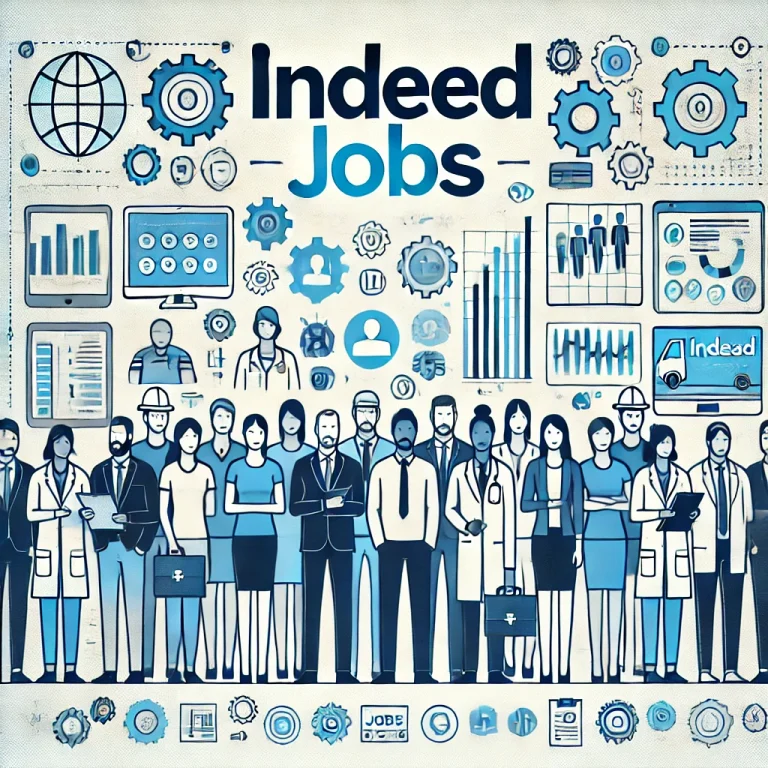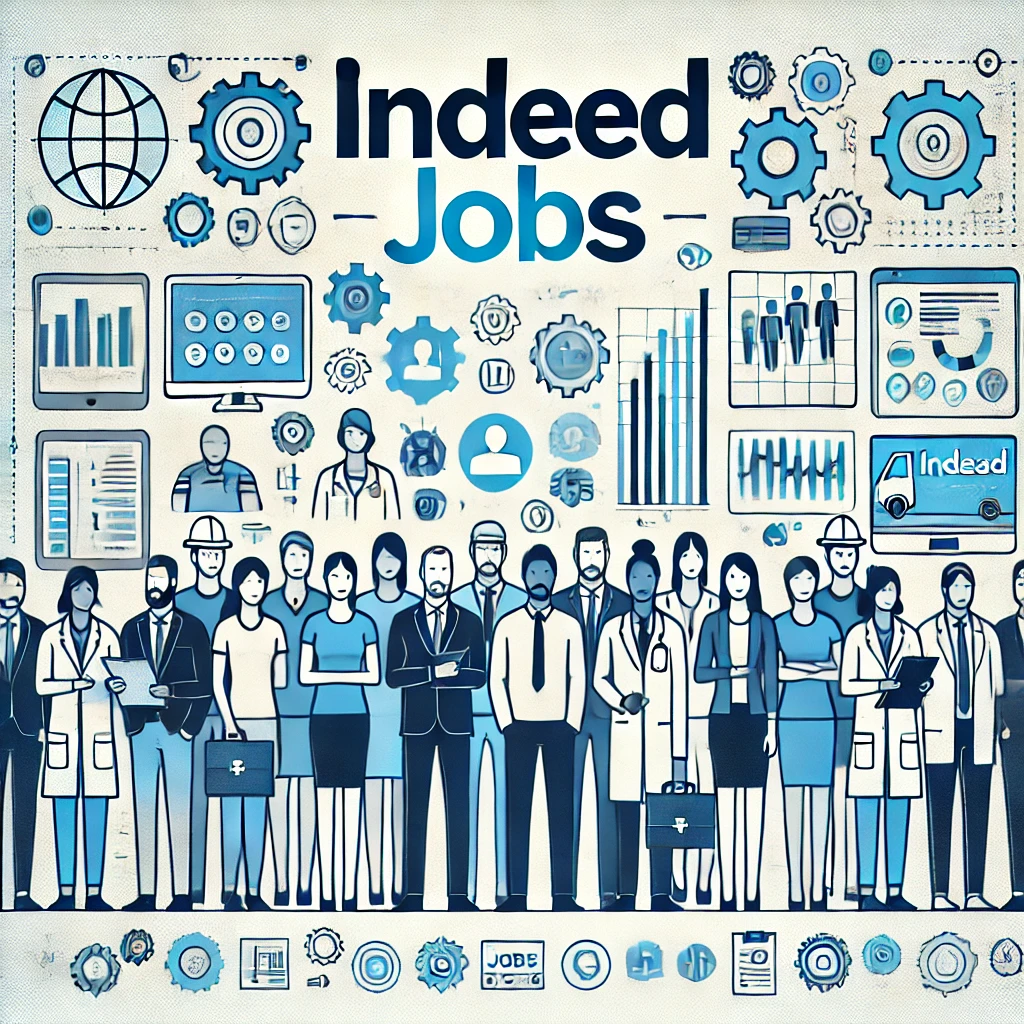
Indeed Jobs is an American leading job search engine that connects millions of jobs with employers across various industries. With its user-friendly interface and vast database of job listings, Indeed has become a go-to platform for both job seekers and employers looking to streamline the hiring process. Indeed Jobs was launched in November 2004. It is an independent subsidiary of the multinational company Recruit Holdings. It is headquartered in Austin, Texas, and Stamford, Connecticut, with additional offices around the world. As a single-topic search engine, its central functionality is also an example of vertical search. Indeed is currently available in over 60 countries and 28 languages. In October 2010, Indeed.com surpassed Monster.com to become the highest-traffic job website in the United States.
How does Indeed work?
Indeed works by providing valuable job search tools for free. This allows you to create an account, upload your resume, and search from a vast selection of opportunities that fit your specific criteria. Here’s a guided list of steps to help you figure out how to start using Indeed Jobs and its hiring resources effectively:
1. Create an account and upload your resume
To create an account with Indeed jobs, click the “Sign In” tab at the top right of the homepage. Under the initial sign-in layout, click “New to Indeed? Create an Account.” You can sign up using existing login details from your email or social media account or create a separate email and password. Once you create your account, you can start customizing your profile by uploading your resume, setting your job search preferences and using the resources available in the help center.
2. Search for salaries by job title and location
Before you begin searching for and applying for jobs, it’s helpful to search for typical salaries for your desired job titles in your area. To do so, click “Find salaries” at the top of the webpage. Enter a job title into the search tab and review the national average salary expectations for that title. You can also adjust the payment expectations to see what earnings would be like for each hour, day, week, or month. To refine your search even further, enter the desired location for a job position. This will allow you to see how it compares to the national average salary rate and whether it matches your financial needs. Reviewing salary data also helps you determine an appropriate starting salary for a position in your area.
3. Verify employer offerings by looking at company reviews
If you’re considering a particular company to pursue job opportunities with, you can gain a better understanding of salary expectations, workplace culture and key employee benefits by searching for them on the “Company Reviews” page. After searching for a company you’re interested in, you can read reviews from previous employees and compare the company’s overall rating to job security and advancement, work/life balance, culture, management, and compensation or benefits. You can also review average salary data for different positions at that company and search for current job vacancies with that employer.
4. Get the Indeed Jobs app
The Indeed app allows you to apply for jobs regardless of where you are. This is important as you can submit applications before other candidates and receive job alerts on your phone. You can save jobs you find to apply for later once you’ve reviewed the requirements.
How to search for jobs on Indeed

Searching for jobs on Indeed is easy and customizable. Here is a list of steps to help you navigate Indeed’s job search engine to find tailored job results:
1. Click the “Home” tab and enter job title details
The “Home” tab is located on the top left of the webpage. To start your search, you can enter a job title by itself or a preferable location for a job position. You can also plug in “remote” to find remote opportunities.
2. Refine your search by adjusting the search criteria
Once you enter your initial job search criteria and click the “Search” button, you’ll notice more advanced criteria for you to use on the results page. This allows you to narrow your search by the date posted, the type of employment you want, salary expectations, location, company, and experience level.
3. Save jobs that interest you
Saving jobs allows you to quickly mark positions or companies that interest you. You can save jobs in two ways. First, when scrolling through search results, you may notice three bullet points in the top right corner of each posting. When you click on it, it allows you to save or report the job. You can also save a job once you’ve clicked on the posting by clicking the bookmark icon next to the “Apply Now” button.
How to upload a resume on Indeed Jobs

Uploading a resume on Indeed is a straightforward process that allows you to upload or create a new resume, depending on your needs. Review these steps to guide you through the process of uploading your resume to Indeed:
- Create an Indeed account if you haven’t already.
- Click “Profile” on the drop-down menu under the person icon.
- Select “Upload your resume” or “Build a new resume,” depending on your preferences.
- If you selected “Build a new resume,” follow Indeed’s formatting resources to create a well-rounded document.
- If you selected “Upload your resume,” choose a file to upload from your computer.
- Review your resume format and make adjustments using Indeed formatting tools.
- Determine whether you want employers to be able to find your profile.
It is important to note that you may want to revise your resume before applying to different positions to target keywords and stand out among other candidates.
See your instant resume report on Indeed
Get recommendations for your resume in minutes
Indeed Jobs Assessment Time and Retake Options
With Indeed assessments, employers can find candidates with the skills they want and compare them to others who’ve taken the same assessment. For candidates, Indeed assessments are a chance to showcase your skills. Most assessments take about 10 minutes but Indeed Jobs suggests setting aside a half hour. You can choose to share your results or share them automatically.
Regarding retakes, Indeed Jobs offers a one-time reset for any assessment the test taker has completed within the last six months. Other than that, all assessment scores are valid for six months, and you can’t retake them until after this timeframe.
How much does Indeed Jobs cost?

For job seekers, Indeed Jobs is free. For employers, the cost of a Sponsored Job ranges from $5 to $499. Employers are 4.5 times more likely to make a hire when they sponsor a job.
In 2022, Indeed Jobs released a new pricing model where you’ll pay cost-per-application (CPA) instead of paying per click. That mean that, as an employer, you’ll only pay for quality applications whose job seeker responses meet your criteria. You can review applications before you receive a charge, and you’ll have the final word on which applications you pay.
Advantages and disadvantages of Indeed Jobs
Is hiring through Indeed the right fit for your company? For making a more informed decision, have a look at this quick overview to see some pros and cons of posting your job to Indeed Jobs
Pros
- Easy to search relevant jobs by keywords, title, industry, and location. Plus an advanced filter option to narrow down results.
- Suitable for posting for all kinds of work, including internships, full-time and part-time jobs
- Candidates can upload and store their resumes and use the “Indeed Apply” integration to apply faster and easier.
- Daily job alert emails notify candidates of new job posts relevant to their search
- Indeed is mobile-friendly and even has a downloadable app, both advantageous as increasingly job searches are done via mobile devices.
- Free and sponsored job posting
Cons
- As new jobs are added every second, job posts have high competition.
Free job postings move down in the search results and lose visibility over time.
Indeed Job search guidelines (web Ref.)
Indeed Jobs search do’s
Look for verifiable company email addresses. Larger, more established companies usually have email addresses with top-level domains that match their websites.
Generally, communications from such large established companies do not come from publicly available addresses like Yahoo or Gmail.
If someone with a generic address contacts you, ask if they can conduct communications via a company domain email address. If they can’t or won’t, proceed with caution.
Watch closely for email addresses with misspelled or “spoofed” company names. These are often similar but do not exactly match the actual company name. Examples of suspicious addresses include “Info@company.net” instead of “Info@company.com,” and misspelled company names like “Info@companie.com” or “Info@company.com.”
Match the job offer to your application. Avoid bait-and-switch scams by confirming that employers who respond to your applications are offering the job for which you applied.
Be cautious when pursuing positions with salaries, perks, and flexibility that seem too good to be true. Ask questions to confirm that the position is salaried (not commission only) and that there is a physical base of operations when a “work from home” opportunity is advertised.
Insist on an in-person or video interview. Be wary of job offers that come with little or no interview process. Scammers often avoid face-to-face interviews by relying on chat services, such as Google Hangouts, while offering “work from home” positions.
Always report suspicious communications to Indeed. If you are contacted by someone you suspect of fraudulent intentions or suspicious business practices, please contact Indeed immediately.
Indeed Jobs Search don’ts
Never send any form of payment to a potential employer you apply to on Indeed. Not only is charging fees a violation of Job Indeed’s rules for companies, but these are often a type of scam.
Never agree to perform any financial transaction on behalf of a potential employer. This includes but is not limited to, accepting or making wire transfers or cashing checks sent to you in order to make purchases on someone’s behalf.
Never agree to a job that involves opening multiple accounts and/or posting ads on Indeed or on other sites. While there are certain roles where this activity may be accepted, such as recruiting or staffing services, exercise caution if asked upfront to open accounts for an employer you have not met.
These are likely scammers and you could become involved in activities that may put you in financial and legal jeopardy.
Never accept money upfront for work you have not performed. This is a tactic commonly used in financial scams and can put you at considerable legal risk.
Indeed Jobs vs. LinkedIn: An Overview
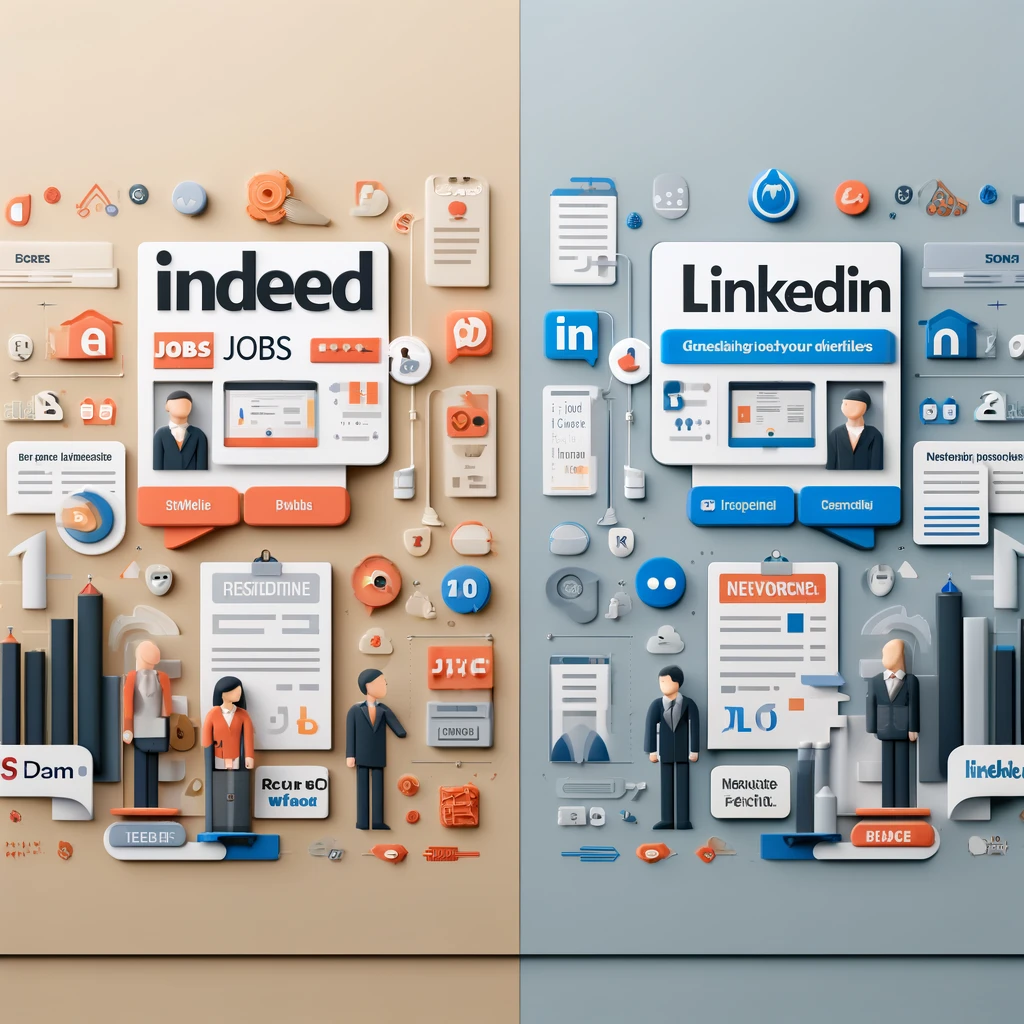
More and more people take to the Internet to find jobs. There are many employment websites to choose from. However, some operate differently, adding complexities to the job search.
Two of the most popular resources for job seekers are LinkedIn (LNKD) and Indeed.com. These sites offer a variety of employment opportunities; however, LinkedIn and Indeed.com are very different. LinkedIn is built as an employment-related social network, while Indeed.com is a meta-search engine for job listings.
- Indeed Jobs is a job board aggregating postings from many sources, allowing users to search for specific positions, maybe even at companies like apple if they post a job.
- Indeed earns money through pay-per-click or cost-per-application models and web advertising.
- LinkedIn is a social network for professionals and job seekers that offers various services and makes money through premium subscriptions and enterprise solutions.
Conclusion
Indeed Jobs is an invaluable resource for both job seekers and employers. By utilizing its features effectively, job seekers can enhance their chances of finding the right job, while employers can attract and retain top talent. Embracing the tools and strategies offered by Indeed can lead to successful hiring outcomes and career advancements.